I think it’s fair to say a majority of readers will have never heard of Linux or Ubuntu. Ubuntu is a free Linux Operating System (OS) with about 15 million users worldwide. It is made by a non-profit organisation funded by British businessman Mark Shuttleworth and primarily written by volunteers. I am not writing this to insult Microsoft, however, I believe that Microsoft’s dominance of the market is unhealthy for consumers and I believe that people should be aware of the alternatives; the free market only drives down prices and increases quality when most people are aware of more than one or two products.
During term time I use a laptop that does not have Windows on it instead it uses Ubuntu. It is obtained through downloading it for free from ubuntu.com and burning it to a CD. The Ubuntu provides a detailed but short installation guide designed for novices. It can be installed alongside Windows giving you a choice of which to load when you start your computer or can be installed on its own in replace of windows. You can also trial it using the installation disk or USB, without changing anything on your computer.
Ubuntu uses the popular Mozilla Firefox web browser and has the fantastic advantage that it is totally invulnerable to all Microsoft viruses and spyware; they simply cannot work on an operating system they are not designed for. There are no known active viruses for Ubuntu and there are unlikely to be in the future for various reasons that I do not have space to explain. It means that if you use Ubuntu you simply do not need to worry about most aspects of internet security.
A key part of Ubuntu is the Open Office suite; it is also popular on windows. It is free and supports both the Open Office file formats and Microsoft Office 2007/2010 Formats meaning both suites are nearly totally compatible with each other. Open Office contains good alternatives to Microsoft Word, PowerPoint and Excel, using a layout similar to Microsoft office 2003. The one downside to it is their alternative to Microsoft Access (Open Office Base) is incompatible with it and is in my view a weaker product.
Most of the main non-Microsoft products used in Windows are available on Ubuntu such as Skype, Adobe Flash Player, Google Chrome and Spotify (the premium version only). Lesser known but equally good programmes for windows such as VLC Media Player and Pidgin Messenger are also available on Ubuntu. Pidgin Messenger is a great chat programme; it simultaneously mimics Facebook chat, MSN, AOL, Yahoo chat and several other chat services. There are some Linux only programmes but they are primarily (but not solely) utilities such as CD / DVD creating software.
Ubuntu is designed around being usable for the average computer user. To install a programme you search for it and press the install button and the programme is downloaded and installed for you without needing restart your computer. When you are not looking for a specific programme they are helpfully arranged into categories with information about each programme to help you to decide which to install.
The updates programme in Ubuntu updates most of the software on your computer as well as the operating system itself, this means it is easy to keep both the OS and its programmes up-to-date. However I must warn you that the software centre and update service does not work on campus, although I hope ISS will change this at some point. Complex Games such as Crysis, The Total War Series and Farcry can be run on Ubuntu using an emulator programme but I would not recommend trying this.
A final advantage of Ubuntu is its speed; my laptop used to take over two minutes to load when I used Windows Vista; now it takes approximately 30 seconds to start up and it almost never loads a programme slowly. This is particularly helpful if you computer is old or is a netbook. While it is perfectly possible to install Ubuntu on a computer that runs windows, some companies (such as Overclockers and Novatech) sell Desktops and Laptops without any operating systems installed, meaning you can buy a computer without having to pay for Windows 7 and install Ubuntu or another Linux OS.
I have found Ubuntu to be a fast, secure, simple and free alternative to Microsoft. While many people are happy with using Microsoft products or can afford to buy and prefer Apple Macs, many users might prefer Ubuntu. I hope more people are aware of its existence after this article and consider using it. If you are more computer savvy I would recommend two other Linux operating systems: Fedora and SUSE.



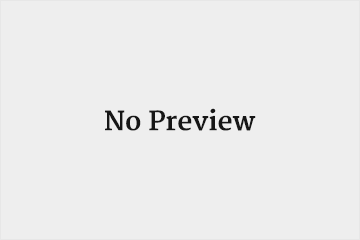
The software center and Synaptic packet manager do work on campus, Synaptic does require its own proxy settings to work however, as it doesn’t pull it from the global cache settings. The software center does but requires that the cache settings are entered manually, as the automatic script option doesn’t seem to be able to resolve a webcache server on campus. More likely a bug in Ubuntu rather than a fault in ISS.